A Familiar Dealer App with Powerful New Enhancements
These major Mobile App enhancements reflect our commitment to ongoing innovation to meet your needs.
Many of our valued AvantGuard and Armstrongs dealers are currently taking advantage of the Becklar Monitoring Mobile App to maximize technician efficiency and productivity. We are thrilled to announce some brand-new enhancements to the Mobile App that you and your technicians will truly appreciate, including:
- Technician Zone Checklist
- History Auto-refresh
- Account Status Visibility
- Native Tablet Support (iOS and Android)
Technician Zone Checklist
The first exciting new feature of our exclusive Mobile App is the Technician Zone Checklist designed to enhance testing efficiency. This feature was developed based on feedback from many of our valued dealer partners. The Technician Zone Checklist allows you to place an account or a set of zones on test. As sensors in these zones are tripped, our system will automatically mark them as tested in the UI. After placing an account on test, you will be directed to a screen displaying a list of zones currently on test. A green checkbox will appear next to each zone as testing is completed, in near real time, during the test period. Additionally, you can toggle to view active tests on the account being tested.
This newly streamlined process provides your technicians with a checklist-like tool, ensuring that all zones in test mode are thoroughly examined and verified.
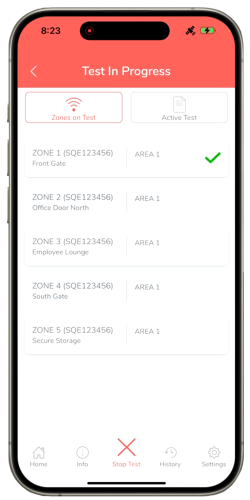
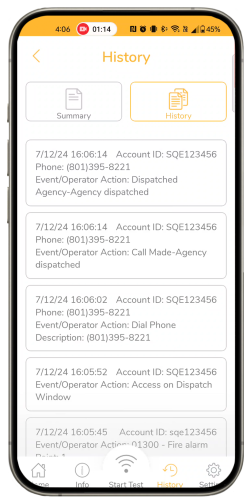
History Auto-Refresh
Another enhancement you and your technicians will appreciate is History Auto-refresh – a new functionality that automatically refreshes the historical data for an account in near real-time. It gives technicians immediate access to the latest information on the account they are working on.
Now, when your technicians are on-site, they can quickly find the account, navigate to the history tab, and see what is happening with that specific account as it unfolds. This fast access ensures they can address issues promptly and complete their tasks more effectively, while meeting the many demands of their role with greater efficiency.
Account Status Visibility
To improve accessibility of account status and overall efficiency, we have also implemented major enhancements to the Account Status Visibility function. Previously, determining if an account was out of service required navigating through multiple menus. Now, the account status is prominently displayed in the account description. This provides immediate clarity and eliminates the need for extensive searching.
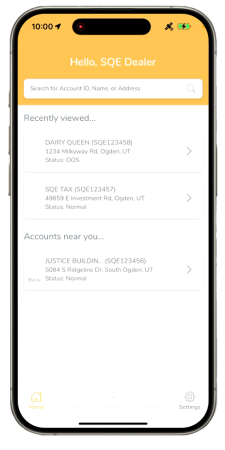
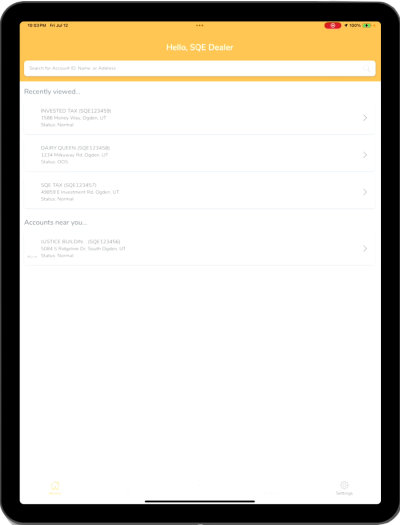
Native Tablet Support (iOS and Android)
Understanding the importance of multitasking for your technicians, we have enhanced our application to work natively on tablet-sized devices, in addition to their mobile phones. This improvement allows your team to conveniently use multiple apps simultaneously on a larger screen, optimizing their workflow. Our application now supports the device best suited for your employees, ensuring they have the tools they need in the most practical format.
Get In Touch With Us!
Want to learn more about Armstrongs monitoring solutions in your industry?
Innovations with You in Mind
These major Mobile App enhancements reflect our commitment to ongoing innovation to meet your needs. Technological advancements are one of the ways we can show our unrivaled commitment to innovation and provide you with complimentary tools that help you to manage and grow your business.
We invite all AG and Armstrongs dealers who are currently using the app to download the updated version with all the enhancements from the Apple or Android store. And if you need further assistance with the upgrade, feel free to reach out to Dealer Support.
Canadian Dealers – support@armcom.ca or (866) 561-7433
U.S. Dealers – data@agmonitoring.com or (866) 880-9591
Or if you are new to AG and Armstrongs, and would like to learn more about these powerful new tools, please reach out to one of our monitoring experts now:
Canadian Dealers – sales@armcom.ca or (866) 201-0551
U.S. Dealers – sales@agmonitoring.com or (844) 812-8297